Adding lyrics to Instagram Reels is a fantastic way to make your videos more engaging and interactive. Whether you’re showcasing a popular song or setting the mood with a trending sound, adding lyrics can help viewers connect with your content on a deeper level.
In this guide, we’ll show you exactly how to add lyrics to your Instagram Reels to create attention-grabbing videos.
Table of Contents
ToggleStep 1: Open Instagram and Go to Reels
Start by opening the Instagram app and navigating to the Reels section. You can do this by:
- Tapping the plus (+) icon at the top of the screen.
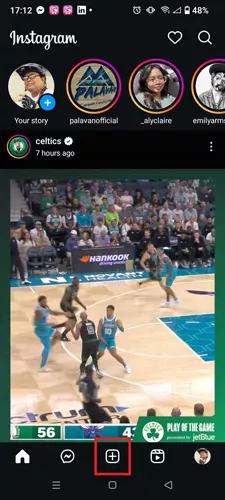
- Selecting Reel from the options at the bottom of the screen.
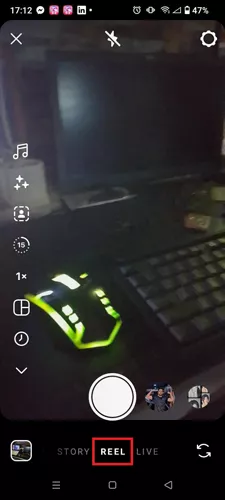
Once you’re in the Reels section, you’re ready to start creating your video.
Step 2: Choose or Record Your Video Clip
You can either:
- Record a New Video: Press and hold the record button to capture the video in real time.
- Upload a Clip from Your Gallery: Tap the gallery icon in the bottom-left corner to upload a pre-recorded clip.
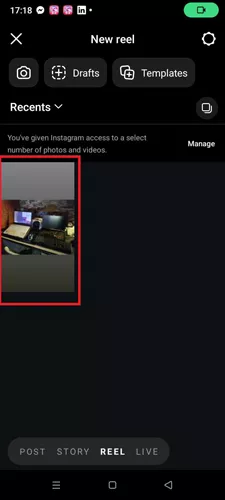
After selecting your video, you’re ready to add music and lyrics.
Step 3: Add Music to Your Reel
Instagram’s in-app music library offers a wide variety of songs you can use for your reels. To add music:
- Tap the Music icon (🎵) on the left side of the screen.

- Browse or search for the song you want to add. Popular and trending songs usually have lyrics available.
- Select the song, and Instagram will display a timeline for you to choose the specific section you want to use in your reel.
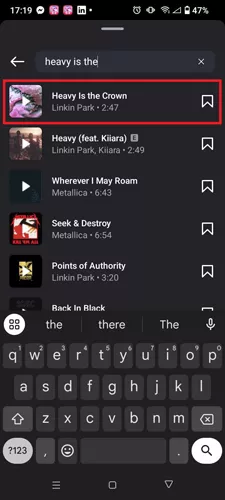
Step 4: Turn On Lyrics
Once you’ve selected your song, you’ll notice an option to add lyrics if they’re available for that track:
- Enable Lyrics: Look for the Lyrics option to appear when you’re previewing the song.
- Instagram will automatically generate the lyrics on-screen in sync with the song’s audio.
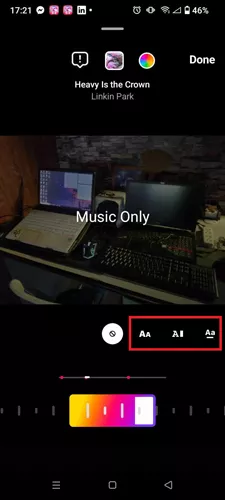
Note: If lyrics are unavailable for a song, you may need to choose a different track or manually add lyrics using a third-party editing app (more on this below).
Step 5: Customize the Lyrics Display
Instagram allows you to customize the way lyrics appear on your reel. You can:
- Change Text Style and Font: Instagram offers a range of fonts and styles to match your aesthetic.
- Adjust Text Placement: Move the lyrics around the screen to avoid blocking important visuals.
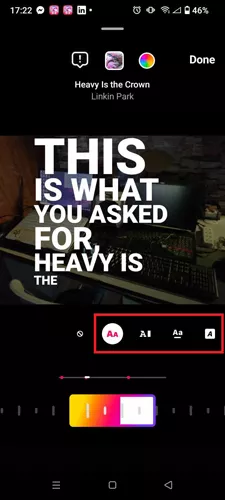
- Choose Text Color: Select a color that contrasts with your video for better readability.
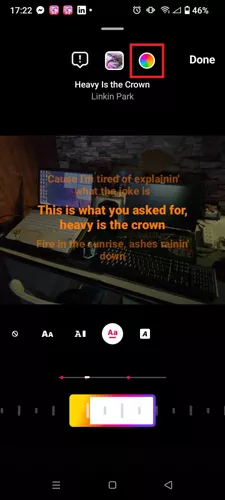
Pro Tip: Experiment with different styles to make the lyrics stand out, ensuring they’re easy to read and don’t clash with your background.
Step 6: Review and Adjust Timing
Before finalizing your reel, watch the preview to ensure the lyrics sync perfectly with the audio. If the timing feels off, adjust the section of the song you’ve selected by returning to the music timeline.
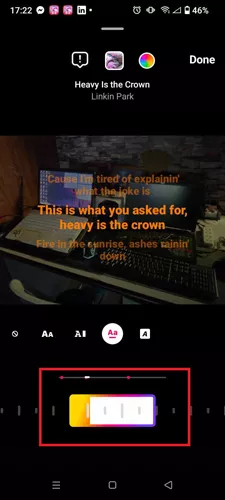
Step 7: Add Additional Effects or Text (Optional)
To make your reel even more captivating:
- Add stickers, GIFs, or filters: Tap the icons at the top of the screen for more effects.
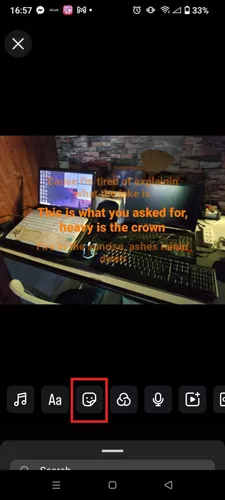
- Include your captions or commentary: If there are parts of the reel that need explanation, add custom text or commentary.
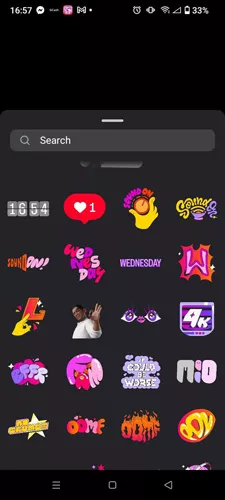
Step 8: Post Your Reel
Once you’re happy with your reel:
- Tap Next to proceed to the sharing screen.
- Write a caption, tag relevant people, add hashtags, or choose to share the reel to your feed.
- Hit Share to publish your reel with synchronized lyrics!
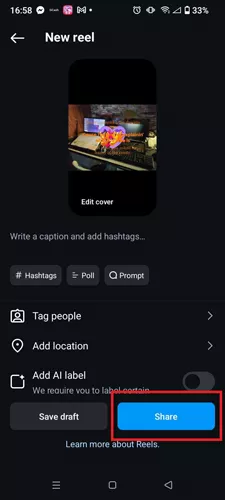
FAQs About Adding Lyrics to Instagram Reels
1. Why Can’t I Find the Lyrics Option?
Lyrics are only available for select songs. Try choosing a different song or adding lyrics manually using an external app.
2. Can I Change the Font Style After Posting?
No, you can’t edit the font or style after posting. Double-check the preview to ensure you’re happy with how the lyrics look before sharing.
3. Do I Need to Credit the Song?
Instagram automatically credits the song in your reel, so there’s no need to add additional credit unless you’re using custom audio.
Conclusion
Adding lyrics to your Instagram Reels can elevate your content, making it more engaging and relatable for your audience. By following these steps, you can seamlessly add lyrics to popular songs, customize their appearance, and make your reels stand out. Start experimenting with lyrics today, and watch your reels gain more interaction and views!
If you’re looking to turn engaging content like lyric-based Reels into real growth, Workroom can help. We support creators and brands through strategic Meta ad campaigns, boosting the reach of your top content and driving meaningful engagement on Instagram and Facebook.
Roel Manarang is a seasoned digital marketer and designer with over a decade of experience helping businesses achieve online success. As the Director of Operations at Workroom, he combines his passions for design and marketing to deliver exceptional results for his clients. With a proven track record of delivering exceptional results for more than 100 businesses, Roel is a sought-after creative strategist specializing in world-class content, websites, SEO, and social media campaigns. Find him on Instagram, LinkedIn, and YouTube.
Subscribe And Receive Free Digital Marketing Tips To Grow Your Business
Join over 8,000+ people who receive free tips on digital marketing. Unsubscribe anytime.


