Instagram Reels have quickly become one of the platform’s most engaging features, offering a never-ending scroll of short, dynamic videos that showcase everything from dance trends to personal stories.
With its powerful algorithm, Instagram customizes your suggested Reels feed based on your interactions, creating a personalized content stream that keeps users engaged. However, over time, the algorithm may start suggesting content that doesn’t quite match your interests, leaving you scrolling past videos that just don’t resonate.
Table of Contents
ToggleWhy You Might Want to Change Your Suggested Reels
As your interests shift, it’s natural to want your feed to evolve with you. Maybe you’re no longer interested in certain topics, or perhaps you want to focus on discovering new types of content.
Customizing your suggested Reels can create a more enjoyable experience, save time, and even reduce stress by keeping unwanted or repetitive content out of your feed.
By curating what you see, you’re also helping Instagram understand your preferences better, which can make your interactions more meaningful and enjoyable.
The Impact of Instagram Reels on User Experience
Reels have become a significant part of Instagram’s platform, encouraging users to discover new creators, engage with diverse content, and even learn new skills. But with a continuous influx of content, the algorithm sometimes misses the mark. When it suggests irrelevant or even distracting content, the experience can become frustrating rather than enjoyable.
Tailoring your feed can transform your Instagram experience, making it a space filled with inspiration, discovery, and authentic engagement.
Step-by-Step Guide to Changing Suggested Reels on Instagram
Here are five simple steps to refresh your suggested Reels and better align them with your current interests:
1. Interact with Content You Like
Like, save, or share Reels that align with your interests. Instagram’s algorithm will notice these interactions and suggest more similar content.

2. Use the “Not Interested” Option
For Reels that don’t match your preferences, tap on the three dots at the bottom-right of the Reel, and select “Not Interested.” This filters out similar content over time.
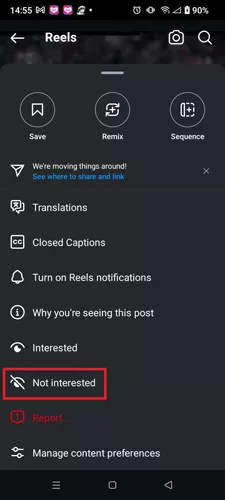
3. Follow Accounts That Share Content You Enjoy
Following accounts that regularly post content you like helps the algorithm tailor suggestions to your taste. Curate your follow list with creators who post relevant content.
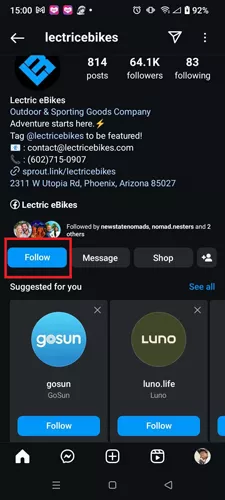
4. Clear Your Search History
If your search history includes topics you’re no longer interested in, clearing it can help Instagram recalibrate. To clear it, go to your profile, tap the three-line menu, select “Your Activity,” then “Recent Searches,” and delete individual searches or clear all.
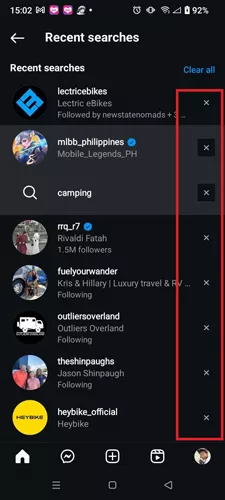
5. Engage with Relevant Hashtags
Hashtags play a role in your suggested content. Follow or engage with hashtags that align with your interests, like #TravelInspo or #FitnessMotivation, to influence Instagram’s recommendations.

FAQs About Changing Suggested Reels on Instagram
How long does it take for the algorithm to adjust to my new preferences?
Changes typically happen within a few days as you continue interacting with enjoyable content.
Can I reset all my suggested Reels feed?
While there’s no reset button, using the “Not Interested” option, clearing your search history, and engaging with new content types will refresh your suggestions.
Can other users see my preferences and interactions?
No, actions like using “Not Interested” or clearing search history are private and won’t be visible to others.
Conclusion
Instagram Reels offer a fun, personalized way to explore topics you care about, but only if the content aligns with your current interests. Following these five steps, you can refine your suggested Reels, enhancing your Instagram experience. Tailoring your feed helps make Instagram a space of inspiration and enjoyment, customized just for you!
Already creating content that resonates? Workroom helps brands and creators take it further with Meta ad campaigns that turn high-performing Reels into results—reaching the right audience, boosting engagement, and driving meaningful growth across Instagram and Facebook.
Roel Manarang is a seasoned digital marketer and designer with over a decade of experience helping businesses achieve online success. As the Director of Operations at Workroom, he combines his passions for design and marketing to deliver exceptional results for his clients. With a proven track record of delivering exceptional results for more than 100 businesses, Roel is a sought-after creative strategist specializing in world-class content, websites, SEO, and social media campaigns. Find him on Instagram, LinkedIn, and YouTube.
Subscribe And Receive Free Digital Marketing Tips To Grow Your Business
Join over 8,000+ people who receive free tips on digital marketing. Unsubscribe anytime.


