Looking to drive traffic directly from your Instagram Reels? Adding a clickable link can transform your content, sending viewers straight to your website, online store, or any other relevant page. Here’s a straightforward guide to help you add a clickable link to your Instagram Reel effectively.
Table of Contents
ToggleStep-by-Step Guide to Adding Links to Instagram Reels
1. Use the “Add Link” Feature (Available in Instagram Stories Only)
As of now, Instagram doesn’t support clickable links directly within Reels. However, you can work around this limitation by directing viewers to your bio or using the “Link Sticker” in Instagram Stories for those with the feature enabled.
To do this:
- Post your Reel as usual.
- In the caption, mention “Link in bio” for viewers to know where to click.
- Alternatively, post the Reel as a Story and add a link via the “Link Sticker” in Stories.
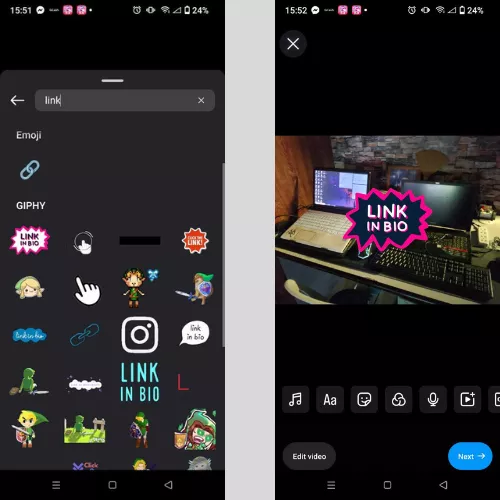
2. Add a Call-to-Action (CTA) in Your Reel
Since clickable links aren’t yet directly supported within Reels, clear CTAs can help you guide your audience to the desired link. Use a CTA like “Click the link in my bio” or “Swipe up in Stories to learn more” (if linked in Stories). You can also include a short URL on-screen or in the caption if you’re linking to something simple.
3. Use the Link in Bio Tools
If you have multiple links to share, use a “link in bio” tool like Linktree, Lnk.Bio, or Milkshake. These tools allow you to post a single link in your bio that leads to a landing page with multiple links, making it easy to guide followers to multiple resources without needing clickable links within your Reel.
4. Collaborate with Influencers or Brands
For business accounts, collaborating with verified influencers or brands can enable access to more link-sharing options within Instagram. Sponsored partnerships can sometimes provide more direct ways to link to content, which could be beneficial if you’re promoting a product or event.
5. Link Your Reel Through Instagram Ads
Another way to create clickable links is by promoting your Reel as an ad. Sponsored Reels offer an option to add clickable links, giving you a way to drive traffic directly from the content. To do this, navigate to Instagram Ads Manager, create a Reel-based ad, and add a clickable link to your desired page.
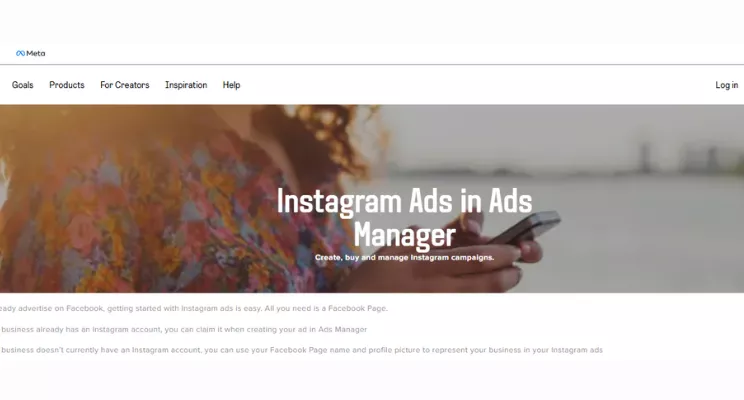
Best Practices for Using Links in Instagram Reels
- Use Clear CTAs: Always use a clear and engaging call-to-action in the Reel itself, prompting viewers to take the next step, whether that’s visiting your bio link or checking out your Story.
- Keep Links Short and Memorable: If you’re using a link in the caption or on-screen text, use a URL shortener like Bitly to make the link easy to remember and visually appealing.
- Optimize Your Bio Link: Make sure the link in your bio or “link in bio” tool is updated and functional. This link should be straightforward, directly related to the Reel’s content, and aligned with viewer expectations.
- Align Reels with Landing Page Content: Ensure that whatever you’re promoting in your Reel matches the content on the page you’re linking to. A seamless experience will increase engagement and reduce bounce rates.
Conclusion
While Instagram Reels currently lack direct support for clickable links, there are multiple ways to creatively guide viewers to external links. From using strong CTAs and “link in bio” tools to leveraging Instagram’s ad options, each method provides unique advantages depending on your goals. By following the strategies and best practices outlined here, you’ll be ready to maximize engagement and make the most out of linking from your Instagram Reels. Keep your content fresh, relevant, and aligned with your links for the best viewer experience and conversion rates.
Adding links to your Instagram Reels can drive traffic and engagement—but content alone isn’t always enough. At Workroom, we help brands and creators amplify their reach through Meta ad campaigns that turn reels into strategic, traffic-driving tools across Instagram and Facebook.
Roel Manarang is a seasoned digital marketer and designer with over a decade of experience helping businesses achieve online success. As the Director of Operations at Workroom, he combines his passions for design and marketing to deliver exceptional results for his clients. With a proven track record of delivering exceptional results for more than 100 businesses, Roel is a sought-after creative strategist specializing in world-class content, websites, SEO, and social media campaigns. Find him on Instagram, LinkedIn, and YouTube.
Subscribe And Receive Free Digital Marketing Tips To Grow Your Business
Join over 8,000+ people who receive free tips on digital marketing. Unsubscribe anytime.


