In today’s fast-paced digital world, attention spans are short, and social media feeds are crowded. You need designs that grab attention, tell a story, and inspire action to make your posts stand out. Whether you’re a seasoned designer or a social media novice, this guide will walk you through tools, techniques, and tips to create eye-catching posts for social media.
Table of Contents
ToggleThe Importance of Eye-Catching Social Media Posts
An eye-catching post does more than look good—it:
- Captures Attention: A compelling design can stop users from scrolling and encourage engagement.
- Reinforces Brand Identity: Consistent, high-quality visuals build brand recognition and trust.
- Drives Engagement: Well-designed posts receive more likes, comments, and shares, expanding your reach.
Best Tools for Designing Social Media Posts
Creating stunning designs doesn’t require expensive software. Here are some top tools to get you started:
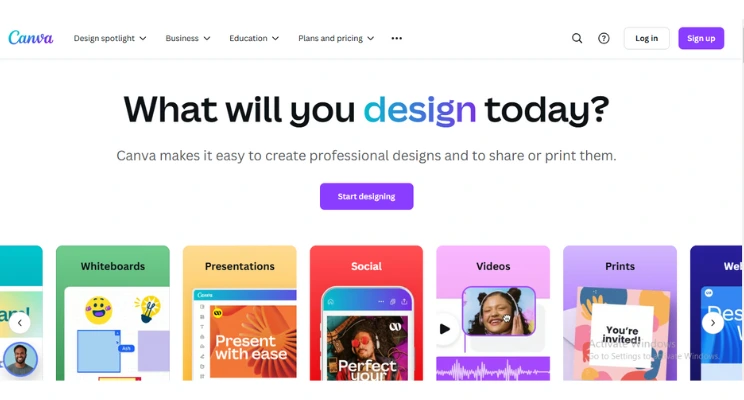
1. Canva
A favorite among marketers, Canva offers:
- Drag-and-drop functionality.
- Pre-made templates for all social platforms.
- Free and premium options.
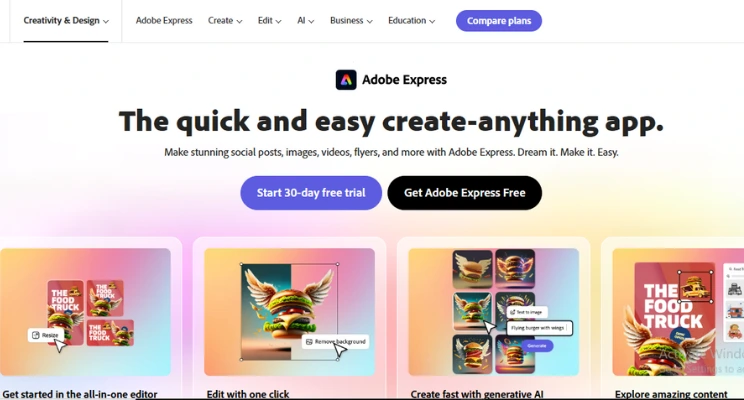
2. Adobe Express
Ideal for professionals, Adobe Express provides:
- Customizable templates.
- Access to premium fonts and graphics.
- Seamless integration with the Adobe suite.
3. Free Graphic Design Apps
For beginners or budget-conscious creators:
- Crello: A user-friendly tool with animated post options.
- Snappa: Perfect for quick, professional designs.
4. Advanced Tools for Professionals
- Photoshop: Industry-standard software for advanced customization.
- Illustrator: Great for creating unique, scalable vector designs.
Designing Social Media Posts Tips and Techniques
1. Define Your Goal
Before starting, ask yourself:
- Is the post meant to inform, entertain, or convert?
- Who is your target audience?
2. Prioritize Simplicity
Cluttered designs can overwhelm viewers. Instead:
- Use one clear focal point.
- Limit the number of fonts and colors.
3. Leverage Strong Visual Hierarchy
Guide the viewer’s eyes with:
- Larger, bold text for key messages.
- High-contrast colors to draw attention.
4. Stick to Platform-Specific Dimensions
Each social media platform has unique size requirements. Use tools like Canva or Adobe Express to ensure your designs fit perfectly.
5. Incorporate Trends and Themes
Trendy designs help your content feel fresh and modern. Current trends include:
- Minimalistic layouts.
- Animated graphics.
- Hand-drawn illustrations.
Inspiration for Social Media Graphics
Looking for creative ideas? Explore these inspirations:
- Seasonal Themes: Highlight holidays or events with themed posts.
- Before-and-After Graphics: Great for showcasing transformations or comparisons.
- Carousel Posts: Encourage swiping with interactive multi-image designs.
- Bold Typography: Use oversized text to make your message unmissable.
How Workroom Helps You Stand Out on Social Media
Capturing attention on social media requires more than just good design—it takes strategy, insight, and execution that drives results. At Workroom, we help brands and agencies turn content into high-performing Meta ad campaigns that cut through the noise. With data-backed targeting and creative built for conversion, we ensure your brand shows up where it matters most.
Roel Manarang is a seasoned digital marketer and designer with over a decade of experience helping businesses achieve online success. As the Director of Operations at Workroom, he combines his passions for design and marketing to deliver exceptional results for his clients. With a proven track record of delivering exceptional results for more than 100 businesses, Roel is a sought-after creative strategist specializing in world-class content, websites, SEO, and social media campaigns. Find him on Instagram, LinkedIn, and YouTube.
Subscribe And Receive Free Digital Marketing Tips To Grow Your Business
Join over 8,000+ people who receive free tips on digital marketing. Unsubscribe anytime.


