We had the privilege to meet and greet some of the search engine optimization (SEO) professionals in Pampanga during the meet-and-greet event held at MarQuee Mall last Sunday.
I shared some of my insights on how to create a Facebook marketing plan from scratch to help them get started on creating Facebook for business campaigns hotter and faster than your neighbors’ Ferrari (if they have one).
I suppose that everyone knows how to create a Facebook page; but if you are not sure how to do this, just follow the step-by-step procedure on the Facebook website. Once you’re done, you may start reading the strategies and ideas written below.
Table of Contents
ToggleDIY Facebook Marketing Plan Hotter Than Your Neighbor Ferrari
Page Optimization and Ideas
Customers are looking for your business information. One of the very basic things that you should do once you have created a Facebook page is to put all the information required by Facebook.
- Page Description – The short description, which usually shows the opening page of your Facebook timeline depending on the category, putting a link toward your website or business can help you gain more traffic since it was tested before that it was one of the places that can receive more click-through rate (CTR). Another reason is that once a visitor lands on your Facebook page timeline, it is one of the things that they can see.
- Cover Photo – Uploading a cover photo is the best way to showcase what your brand is about and make your page look more professionally crafted.
- Customized Tabs – This can be used to make your Facebook page a lead-generating machine. Woobox offers free custom tabs for coupons, sweepstakes, and social profiles integrated directly into your Facebook page.
- Address – Before, I thought that this section was for those companies or businesses that have a physical store, but not really. You can select “No physical street address” when answering this section, and it will allow you to have another section on your Page Info that you can use—Subcategories.
- Subcategories – Wouldn’t you love to have your page ranked on search engines? Facebook subcategories will help you create extra title tags for your page, which enables it to rank higher and be visible on the search engine results page (SERP).
Bottom Line: Complete your Page Information and design and make sure that your page is created SEO friendly.
So what’s the next step? You don’t want to post right away and start engaging without people listening or seeing your post. Here is the next thing you should do.
Gathering Your Core Audience
Fortunately, Facebook has a feature to invite your friends to like and follow your Facebook page, which makes it easier to gather your core audience. Your audience or friends can also see this tool and can help you invite their friends. However, if you are targeting a specific country or location, I recommend that you invite only those people within those demographics.
Your Post Is Your Voice
- Post Creation. Our team usually posts two types of content for our clients. The first one is for traffic or conversion purposes, and another one is for making our EdgeRank grow through several types of content that increase engagement. But let us start with the engaging post types.
- Engagement. You should never make your Facebook page look dull and without any elements of fun flavors on it. The more engaging your post and page are, the more your followers could contribute to your EdgeRank score. Social Media Today has a great article that you can find to give you ideas about engaging Facebook posts that you might want to consider.
- Traffic. Any post can be treated as a traffic type as long as it has a link on it. If you post photos or videos, make sure that there’s a link in the description. The thing that you should never forget—especially if you are a business with a goal in mind—to increase leads, traffic, and potential sales is to sell. And you can do this through posting.
- Scheduling. Plan wisely and ahead of time. Scheduling a post can save you lots of time and make your Facebook page active. You can use an Excel file to create your content and schedule them using Facebook’s built-in scheduling feature. This is one of the vital parts that we follow when managing any of our client’s Facebook pages.
Facebook Insight is a great and free tool to know when to post your content. You can check it by going to your Admin Panel > Facebook Insight > Page Insights > Posts > When Your Fans Are Online.
Run Your Ads
People think that running Facebook ads costs a lot, but actually, it’s not, especially when you create an efficient Facebook ads campaign that can result in a return on investment.
Facebook ads are the very important things that we use for all our Facebook marketing campaigns as this is where we build a targeted audience and this is where we interact with them, and it allows us to see what we share. There are three basic types of ads we create:
- Ads with image
- Sponsored stories targeting those fans who are not connected yet
- Sponsored stories targeting people who are already connected
Jon Loomer shares good advice on the specific steps involved in creating Facebook ad campaigns that lead to sales, which you might want to check.
Success Monitoring
Here are a few of the things you should ask if you want to know if your campaign is either working or not.
- Are you gaining traffic from Facebook? You can see this through your Google Analytics.
- Do you obtain growth in your follower count?
- Are you targeting the right audience? You can check the people who liked your page through your Facebook Insight.
- Is your engagement working and growing? Track your post and followers if they are participating and listening by checking each of your post’s reach.
There should be more things that you can consider to know if your campaign is working or not. Make sure that you are continually tracking your Facebook page growth and EdgeRank score and that you are targeting the right audience.
Bonus: Social Signals Works for SEO
The image below is a recent screenshot of a 2.5-month-old business organic search traffic. This experiment is conducted to measure how social impacts a website’s organic traffic without doing hardcore off-site SEO and blogging.
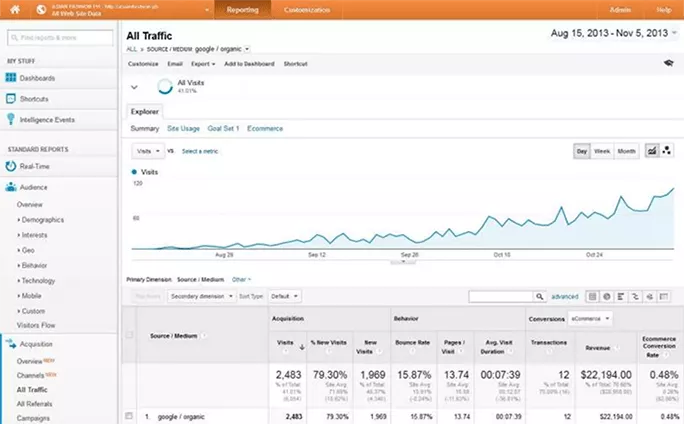
The Deck
Here’s the deck that I built within two hours just to have a more visual presentation during our meet-and-greet part 1.
What I love you to do
I would love to know your feedback, ideas, and suggestions that I can consider adding to the above basic strategies.
Roel Manarang is a seasoned digital marketer and designer with over a decade of experience helping businesses achieve online success. As the Director of Operations at Workroom, he combines his passions for design and marketing to deliver exceptional results for his clients. With a proven track record of delivering exceptional results for more than 100 businesses, Roel is a sought-after creative strategist specializing in world-class content, websites, SEO, and social media campaigns. Find him on Instagram, LinkedIn, and YouTube.
Subscribe And Receive Free Digital Marketing Tips To Grow Your Business
Join over 8,000+ people who receive free tips on digital marketing. Unsubscribe anytime.


