Managing a Facebook Page often requires granting or requesting access for business or administrative purposes. Whether you’ve been invited to manage a page or need to request access for yourself, this guide will walk you through how to accept and request access to a Facebook Page step by step.
Table of Contents
ToggleWhy Requesting Access to a Facebook Page Matters
Requesting access to a Facebook Page is essential for businesses, marketers, and agencies that need to manage social media accounts professionally. Access allows you to:
- Create and Publish Content: Share posts, stories, and updates.
- Manage Ads: Run campaigns through Meta Business Suite.
- Analyze Page Insights: Track performance metrics.
- Engage with Followers: Respond to messages and comments.
How to Request Access to a Facebook Page
Follow these steps to request access through Meta Business Suite or directly from a Page owner:
Step 1: Open Meta Business Suite
- Visit Meta Business Suite and log into your business account.
- Select Business Settings from the left-hand menu.
Step 2: Add a Facebook Page
- Under Accounts, click Pages and then Add.
- Select Request Access to a Page.
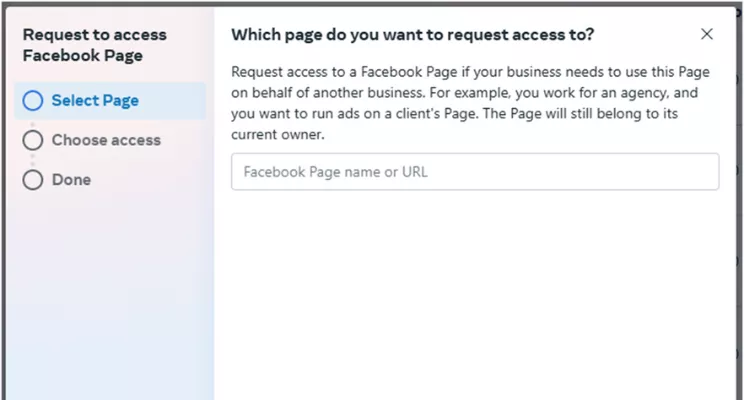
Step 3: Enter the Page Name or URL
- Type the Facebook Page name or paste the Page URL into the search bar.
- Choose the desired level of access:
- Full Control (Admin Access): Full control over the page, including management and settings.
- Partial Access (Editor/Moderator Access): Limited permissions for content publishing or community management.
Step 4: Submit Your Request
- Click Request Access.
- Wait for the Page owner or existing admin to review and approve your request.
How to Accept Access Requests for a Facebook Page
If someone requests access to your Facebook Page, here’s how to accept the request:
Step 1: Open Meta Business Suite
- Visit Meta Business Suite and log in.
Step 2: Go to Business Settings
- From the left-hand menu, click Business Settings.
- Select Requests from the drop-down menu.
Step 3: Review Pending Requests
- Look for pending access requests.
- Click Review Request next to the relevant request.
Step 4: Approve or Deny Access
- Review the requested permissions carefully.
- Click Approve if you agree with the access level requested or Deny if you don’t.
Common Issues and How to Resolve Them
1. Can’t Request Access to a Page?
Solution: Ensure you have a verified Meta Business Account and sufficient permissions.
2. Lost Access to a Facebook Page?
Solution: Contact the Page admin directly or submit a request via Facebook Business Support.
3. Request Not Approved?
Solution: Follow up with the Page owner or check for admin notifications in your Meta Business Suite.
FAQs About Facebook Page Access
How Long Does It Take to Approve a Request?
Approvals depend on how quickly the Page admin reviews and responds to the request.
Can I Request Admin Access Directly from a Personal Account?
No, you need to use a Meta Business Account to request professional access.
What Happens If My Request Is Denied?
You’ll need to reach out to the Page owner directly for further assistance.
Conclusion: Manage Facebook Pages with Ease
Understanding how to request and accept access to a Facebook Page ensures smooth collaboration and effective social media management. By following these steps, you can secure the right permissions to manage, advertise, and grow any Facebook Page professionally.
Need help growing your Facebook Pages through paid marketing? At Workroom, we specialize in Meta advertising to help businesses run high-performing Facebook ad campaigns that drive engagement, reach, and real results.
Roel Manarang is a seasoned digital marketer and designer with over a decade of experience helping businesses achieve online success. As the Director of Operations at Workroom, he combines his passions for design and marketing to deliver exceptional results for his clients. With a proven track record of delivering exceptional results for more than 100 businesses, Roel is a sought-after creative strategist specializing in world-class content, websites, SEO, and social media campaigns. Find him on Instagram, LinkedIn, and YouTube.
Subscribe And Receive Free Digital Marketing Tips To Grow Your Business
Join over 8,000+ people who receive free tips on digital marketing. Unsubscribe anytime.


