You’ve managed to promote and increase the traffic of your website but you don’t know how to convert your website visitors into customers. I truly understand your current stage.
In fact, one of the most common problems that online business owners, sales teams, and marketers have is turning their website visitors into customers.
Many years ago, back when I started my online marketing career, I never had any case study, portfolio, or testimonials to help my services sell. So, what I did was learn more about consumer behavior and put an inbound marketing methodology in place for my own business.
The strategies alone helped me to work with the most amazing start-ups and businesses in the world. This also led me to earn a five-figure income during my first year.
In this article, I will tell you the modern steps that you can take to help you get more leads and customers for your own business or clients. Below are 10 steps on how you can convert website visitors into customers.
Table of Contents
ToggleHow to Convert Website Visitors into Customers
1. Make your website fast
If you’ve been on my blog and following me on social media for quite some time, you’ll determine that I heavily encourage you to increase your website performance.
Why? Because it’s very important, and I bet you have left tons of websites before because they took forever to load.
According to a case study from Radware, 51% of online shoppers in the U.S. claimed that they do not complete a purchase if a website is too slow. Whereas, Strange Loop has stated that “a one-second delay can cost you 7 percent of sales.”
One of the easiest ways to increase your website performance is by installing a content delivery network (CDN).
Making your website fast not only helps your site’s ranking on Google but also improves the user experience of your visitors, increases your page views, and increases your conversions. Make your website fast; it’s the first step and a big deal to converting visitors to customers.
2. Create engaging content
Notice closely the wording I’ve used—create engaging content—not just creating content.
Most website owners create content with the sole purpose of ranking and getting website traffic from search engines. Although optimizing your content for search engines is important, you need to remember that search engines aren’t the one who buys products or services from you—the searcher or person does.
Related article: How to Get 1,000 Visitors Per Day To Your Website or Blog
So, you need to determine if your content is also engaging for “humans” to consume. You can personally read and look at your contents and ask the following:
- Are the content and tone engaging?
- Do you like the content layout and structure?
- Is the content easy to read?
- Is it helpful and informative?
- Did you enjoy reading it?
- Are you going to take action, such as sharing or clicking the call-to-action (CTA) buttons after you read the content? (the most important one)
Present your content with the highest quality possible. Don’t bore your website visitors and keep them interested. Below are some ideas you can do to make your content engaging.
- Add videos, data, infographics, images, or slide presentations
- Write as if you are talking to a single person
- Encourage comments and respond to them
3. Create marketing offers
Marketing offers are pieces of content that you offer to your prospects, which become free in exchange for information about themselves, as defined by Nectafy.
Offers play a vital role not only in converting your visitors into leads but also in nurturing your existing leads. Some examples of offers are e-books, white papers, guides, videos, webinars, industry case studies, templates, free tools, and coupons.
Personally, I create e-books as my offers for new visitors and exclusive courses for my subscribers.
One of my offers is an e-book dedicated to freelancers (yes, you can download it for free). In this e-book, I have summarized 20 of the most common mistakes made by freelancers, and one of them is mismanaging their income.
Now, if you are a freelancer who experiences this problem and looks for a solution, then I’ll present you with a solution. The probability for you to purchase my product or service is higher due to your needs.
So, here’s what you need to remember. Whenever you create an offer, make sure that it is related to the solution (your products or services) that you are trying to sell.
4. Create a landing page
Once you created your offer, it’s time to create a landing page where your visitors can sign up in order for them to access it.
A landing page is any web page that a visitor can arrive at. It has a form and exists solely to capture a visitor’s information through that form. In other words, all landing pages are web pages, but not all web pages are landing pages.
The image below is an example of a landing page for the e-book offer I’ve created.
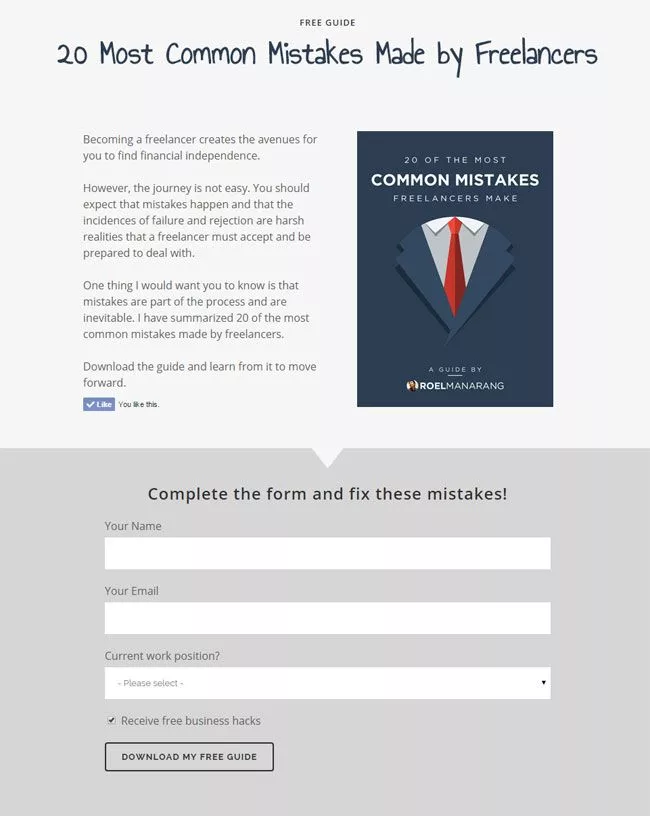
Before you start creating and designing your landing page, here are the best practices that you should consider implementing and testing:
- Write a detailed and actionable headline
- Explain the offer clearly and place visual emphasis on the value. It is important to write more benefits rather than features.
- Remove the navigation menu or links
- Form length should mirror the value of the offer
- Include a relevant image, animation, or short video
- Add social sharing buttons
When you start promoting your landing page with various CTAs or marketing campaigns, you should aim for at least a 20% landing page conversion rate goal.
5. Use high-converting elements
High-converting elements are things that can help you to convert your visitors into customers better.
Some examples are case studies, logos of companies that have trusted you, and other trust signals, such as testimonials, social shares, and guarantee seals.
Adding these elements to your landing pages or even to your thank-you pages can increase your conversion rates, which can also help you get more customers.
6. Use forms
Forms are part of converting visitors to leads and are often available on landing pages. You’ll see an example of a form I created for the landing page image I’ve shown above.
The landing page form is where your visitors give you certain information about themselves so that you can give them something back in return, or what we call offers.
You need to make it as easy as possible for a website visitor to become a lead. However, if you make your form too short, you may not know if the lead quality is high or low. Don’t take forms for granted and make sure to test different form lengths that could work best for you and your prospects.
For most B2B companies, your form should include at least three main pieces of information:
- Name
- E-mail Address
- Job Title
7. Design a thank-you page
A thank-you page is a place where your visitors go after they have converted into a lead or customer. You can create a thank-you page that could confirm their purchase and can successfully sign up for your newsletter or any other conversion actions they do.
Thank-you pages are very effective in keeping your leads engaged, plus you can use them for secondary conversion opportunities.
Depending on your goals and how far you would like to move your leads into a buyer’s journey, align them when you create your thank-you page.
Here’s the thank-you page that I used for the e-book offer sample above.
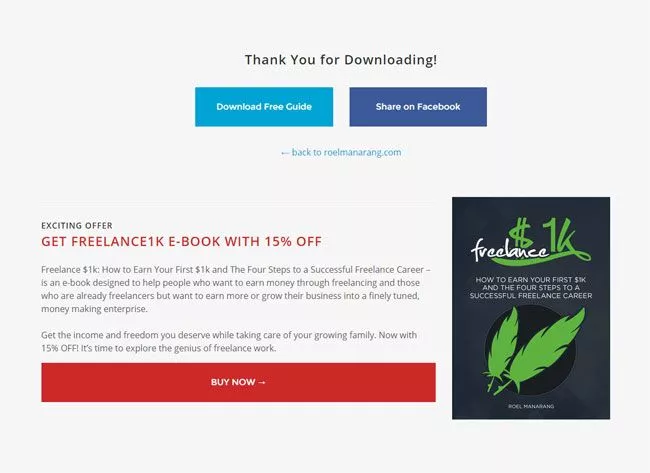
8. Create high-converting CTAs
A CTA or “call-to-action” is literally the action that you want people to take. This could be “call now,” “learn more,” or “download an e-book.” You can place a CTA anywhere in your marketing in the form of wording or graphics.
CTAs are important in starting the funnel that will convert your visitors into leads.
In my previous posts on how we increase our e-mail sign-ups and sales on Facebook, you’ll find out that our first CTA is placed on a Facebook post that we run on paid advertisement.
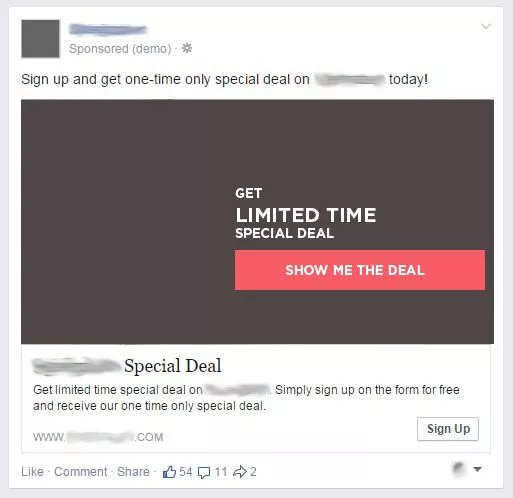
Once you click that post, it redirects you to a landing page that has another CTA. This CTA asks a visitor to get the coupon code or the marketing offer by subscribing. This is the phase where we turn visitors into a lead.
Once you get the coupon code, either you use it or we trigger our sales workflows through e-mail or other sales tools. This is clearly the phase in how you can turn leads into paying customers.
CTA can be seen and used anywhere on your marketing funnel.
The easiest way to start and create CTAs is by answering the “why” question. For example, why should your visitor buy your new product? If you know the answer, you can use a CTA “Buy 1, Get 2 Free!” or “Get 10% Discount Now.”
9. Execute sales processes
This step is mostly handled by the sales team, and the job is to turn leads into customers. Of course, depending on your industry or offers, the marketing team and sales team can work together to turn those leads into a customer using only the above steps or even without going to this step.
However, some industries, such as my inbound marketing company, need to educate or qualify visitors first before they become customers. Executing smart sales workflows or processes after a visitor turns into a lead is the solution to convert them into paying customers.
Let’s take for example a visitor who arrives at your blog, and let me tell you first how the previous steps work together.
- A stranger has arrived at one of your blog posts (the stranger is now a “visitor”)
- The visitor has read the blog post, has seen a free download of an e-book through a CTA, and has clicked it because it can potentially solve the problem he or she is looking for
- The visitor goes to the landing page and gives information in exchange for the e-book
- The visitor has downloaded the free e-book and goes to the thank-you page (the visitor is now a “lead”)
Now that the stranger has been turned into a lead, it’s time to make him or her one of your customers.
A few strategies that you can do are the following:
- An e-mail autoresponder with a good sequence (this works extremely well in the affiliate marketing industry).
- Traditional sales strategies, such as cold-calling or e-mail follow-ups
Another thing that you need to remember in selling is that the most common problem why a customer doesn‘t buy from you and stops you from selling is due to several objections. You need to learn how to recognize these objections and to deal with them effectively for you to close a deal or a sale.
10. Use remarketing
Remarketing has been proven effective in the past few years since it helps you to connect with visitors or leads from your website who may not have made an immediate purchase or inquiry.
Using remarketing, you can create targeted ads in front of these people so that they can finish the actions they’ve left. For example, you can use remarketing to the people who have visited your blog post or landing page but didn’t download your free e-book.
According to eMarketer, nearly three out of five U.S. online buyers said they notice ads for products they looked up on other sites. They also found out that 30% of consumers have a positive or very positive reaction to retargeted ads versus 11% who feel negatively about them. The greatest percentage though—59 percent—had a neutral reaction.
One of my favorite retargeting strategies is using Facebook, which I discussed in one of my case studies where I helped a client increase his e-mail subscribers on Facebook by 47%. We only spent $56.23 for this Facebook ad campaign, and the revenue produced ranged from $6,500 to $11,000.
Conclusion
The steps you’ve read above and (hopefully) followed will give you a lift on converting your website visitors to customers.
Sure, there are more ways to utilize and improve each of these steps but they are enough as starting points. At the end of the day for entrepreneurs and marketers like me, the most important metric we track is profit.
Last Updated on April 18, 2024
Subscribe And Receive Free Digital Marketing Tips To Grow Your Business
Join over 8,000+ people who receive free tips on digital marketing. Unsubscribe anytime.
Workroom is a digital marketing company in the Philippines. Our core services include logo design, website design and development, social media marketing and management, and search engine optimization.


