Using trending sounds in your Facebook Reels can significantly boost your content’s visibility and engagement. Trending sounds help make your reels more discoverable, as the algorithm often promotes videos that use popular audio. But with so much content out there, how can you keep up with the latest sound trends?
This guide will show you effective methods and tools for finding trending sounds on Facebook Reels to enhance your content strategy and stay ahead of the curve.
Table of Contents
Toggle1. Explore the Facebook Reels Audio Library
How to Access It
- Open the Facebook app and navigate to the Reels section.

- Tap the Audio or Music icon when creating a new Reel. This will open the music library, where you can explore featured and popular sounds.
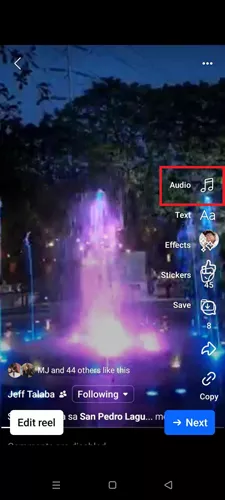
What to Look For
- Trending Sounds Tab: Facebook often features a “Trending” or “Popular” section where you can find sounds that are currently gaining traction.
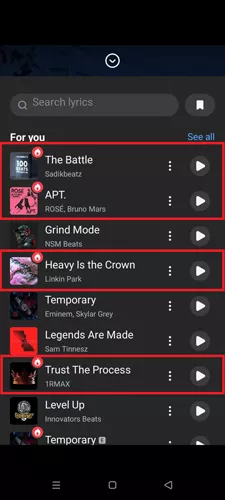
- Category Suggestions: Browse through categories like “Dance,” “Pop,” or “Mood” to find audio that’s aligned with your content theme or the latest trends.
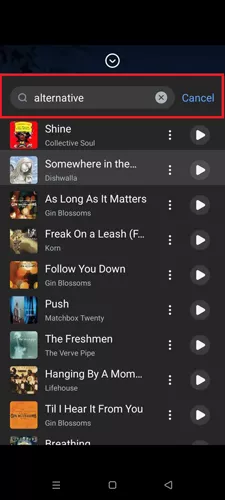
Pro Tip: Keep an eye on sounds with high engagement or those you notice in other viral Reels. These sounds are likely to be trending, so adding them to your content can increase visibility.
2. Follow Popular Creators and Influencers
Trending sounds often emerge from creators and influencers with large followings, who set the tone for what’s popular on Facebook Reels.
How to Find Trending Audio from Creators
- Search for Top Creators: Look for creators in your niche or general influencers who frequently go viral.
- Observe Audio Patterns: If you see the same sound in multiple videos from popular creators, it’s likely a trending sound.

Popular creators are usually quick to adopt trending sounds, so following them can help you stay in the loop. Plus, audiences are more likely to engage with content that feels relevant and in sync with the latest trends.
3. Leverage Facebook Groups for Content Creators
Facebook has a variety of groups dedicated to content creation, where creators frequently share insights, including trending sounds and viral video ideas.
How to Use Facebook Groups for Finding Trending Sounds
- Join Creator Groups: Search for “Facebook Reels Creators” or “Social Media Trends” to find communities focused on Reels and short-form video content.
- Engage and Ask: Post questions or browse posts to see popular sounds. Many creators actively share trends and tips to help each other grow.
Pro Tip: Some groups have daily or weekly trend updates, making it easy to stay current without spending hours researching.
4. Use Third-Party Tools for Social Media Trends
Several third-party tools track social media trends, including trending sounds on platforms like Facebook and Instagram. These tools can provide insights into trending audio and help you identify new sounds quickly.
Popular Tools for Finding Trending Sounds
- TrendTok App: Although primarily for TikTok, TrendTok tracks trending sounds and often overlaps with Facebook Reels trends. It’s a great way to stay on top of audio that’s gaining popularity across platforms.
- Infludata: This tool focuses on trends and popular content across different social media channels, helping you track trending sounds by category or popularity.
- Talkwalker: A social listening tool that identifies trends, including popular audio, on various platforms. Ideal for brands or creators who want to stay on top of broader social media trends.
How to Use These Tools
- Set up alerts or notifications for specific categories of sounds, so you’re notified when something new starts trending.
- Check for sound trends on both Facebook and Instagram, as trends often cross over between platforms.
5. Browse the “For You” Page on Facebook Reels
Facebook’s For You feed is curated based on what’s trending and personalized to your viewing habits. This page is an excellent resource for finding popular sounds.
How to Use the “For You” Feed
- Spend a few minutes daily or weekly scrolling through the For You page.
- Take note of repeating sounds or songs. If you see a sound more than once, it’s likely trending or has the potential to go viral.
Pro Tip: Make a list of these sounds, as repeating themes and sounds are usually good indicators of what’s trending. You can then use this list to guide your audio choices in upcoming reels.
6. Check TikTok for Cross-Platform Trends
TikTok and Facebook Reels often share similar sound trends, as users repost content across platforms. Checking TikTok for trending sounds can give you a head start on what might soon trend on Facebook Reels.
How to Find Cross-Platform Trends
- Explore TikTok’s Discover Page: TikTok’s Discover page showcases trending sounds, many of which will make their way to Facebook Reels.
- Use TikTok Hashtags: Search hashtags like #trendingaudio, #reelsaudio, or #soundoftheday to identify audio that’s currently popular.
If you see a sound going viral on TikTok, there’s a strong chance it will start trending on Facebook Reels soon after. By using it early, you’ll have a head start on the trend.
7. Save and Revisit Trending Sounds
When you come across a sound that’s trending or has the potential to trend, save it directly on Facebook. Saving sounds makes it easier to access them for future videos, allowing you to stay organized and ready to use popular audio as needed.
How to Save Sounds on Facebook Reels
- When you see a sound you like in a Reel, tap on the audio name at the bottom of the video.
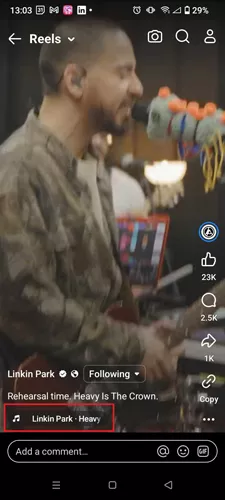
- Select Save Audio to keep it in your saved sounds. You can access saved sounds from your profile under Saved.
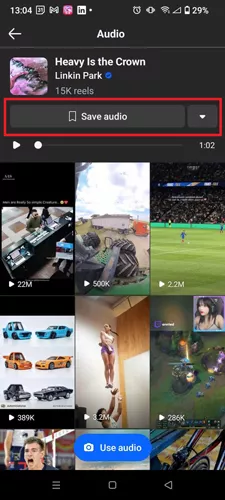
Pro Tip: Regularly review your saved sounds to see if there are any you can use in your next reel. Having a library of trending sounds on hand will save you time and keep your content relevant.
FAQs About Finding Trending Sounds for Facebook Reels
1. Can I Use Any Song for Facebook Reels?
Facebook provides a licensed music library, but commercial music use may have restrictions. It’s best to stick with the music available in Facebook’s Audio Library or trending sounds to avoid copyright issues.
2. How Often Do Trending Sounds Change?
Trends can change weekly or even daily. Checking for new sounds regularly is essential to keep your content fresh and engaging.
3. Why Are Trending Sounds Important?
Using trending sounds helps increase the visibility of your reels. Facebook’s algorithm often promotes content with popular audio, leading to higher engagement and reach.
Conclusion
Finding and using trending sounds on Facebook Reels can give your content an edge, helping you reach wider audiences and boosting engagement. By exploring Facebook’s audio library, following top creators, leveraging social media tools, and cross-referencing trends on platforms like TikTok, you’ll stay ahead of audio trends and make your reels more engaging.
Keeping up with trending sounds can be time-consuming, but it’s key to creating Facebook Reels that stand out. At Workroom, we help brands and creators turn trend-savvy content into high-performing Meta ad campaigns, designed to reach more people and drive real results across Facebook and Instagram.
Roel Manarang is a seasoned digital marketer and designer with over a decade of experience helping businesses achieve online success. As the Director of Operations at Workroom, he combines his passions for design and marketing to deliver exceptional results for his clients. With a proven track record of delivering exceptional results for more than 100 businesses, Roel is a sought-after creative strategist specializing in world-class content, websites, SEO, and social media campaigns. Find him on Instagram, LinkedIn, and YouTube.
Subscribe And Receive Free Digital Marketing Tips To Grow Your Business
Join over 8,000+ people who receive free tips on digital marketing. Unsubscribe anytime.


